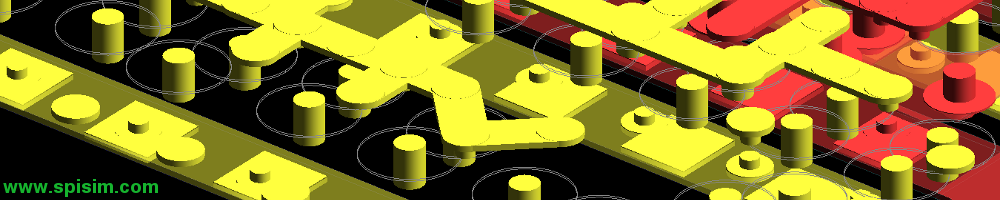SPISim_AMI: A free web app for generating IBIS-AMI models
Application Screenshot: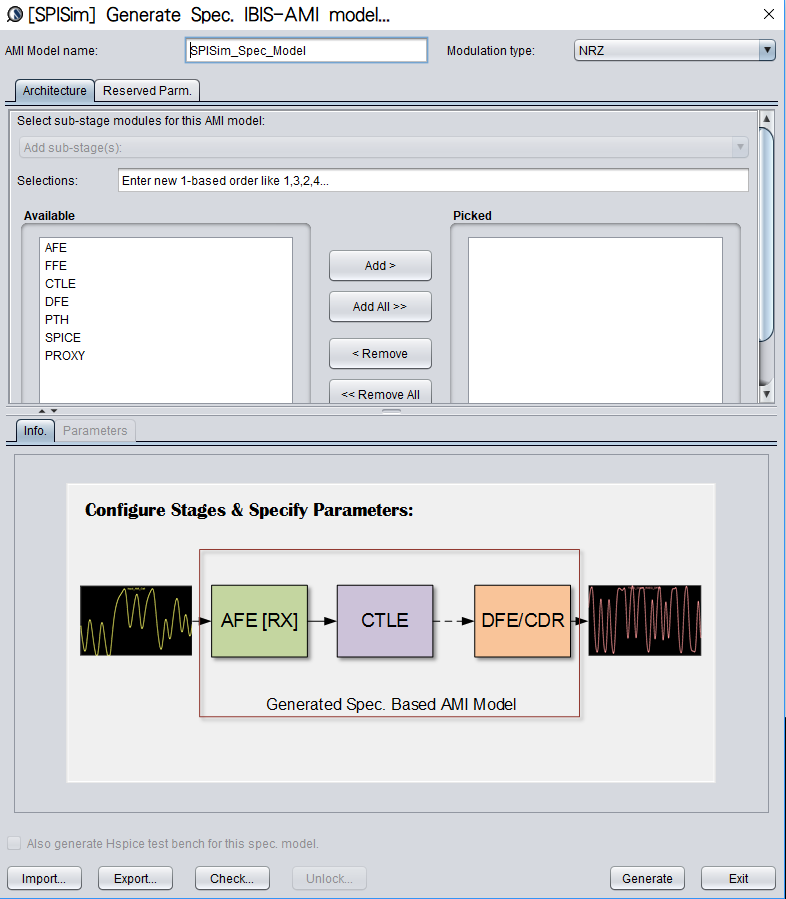
SPISIM_AMI
SPISim_AMI is a browser based web app. It allows user to configure and generate IBIS-AMI model without any coding or compilation. Generated model can be run on 3rd party, commercial tools such as Mentor's HyperLynx, KeySight's ADS, Synopsys's HSpice and Cadence's SystemSI etc.
IBIS-AMI is a mature modeling format for SERDES or HSIO interfaces. It's also making its wan into DDR4-3200+ or DDR5 standards and beyond. However, it requires many cross-domain disciplines and much engineering efforts to generate IBIS-AMI models. For discussion of these topics, please see our various blog posts.
EDA tools to generate such IBIS-AMI models do exist yet they cost typically more than 6-figure. A custom made IBIS-AMI model also costs tens of thousand of US dollars and all these hamper the development and adoption of IBIS-AMI models. That's where this tool fills the gaps.
With thoughtful and careful architecture, our AMI models are pre-built, pre-test and configurable both in terms of assembling stages and model parameters. This is similar concept why a "prefabricated bridge" or building can be have much faster, cheaper and often stronger. Using this web app, you can generate cross vendors compatible AMI models directly without any up front tool cost or vendors locked-in.
This tool will never expire. It patches itself and run directly from the browser. While the generated AMI models will expire after several days, you can always come back to re-generate or unlock at a very low price!. Want something similar yet with a little customization? No problem! See "Unlock" tab or contact us for details.
Please see the following two posts regarding design concepts behind SPISim_AMI:
To use SPISim_AMI web app:
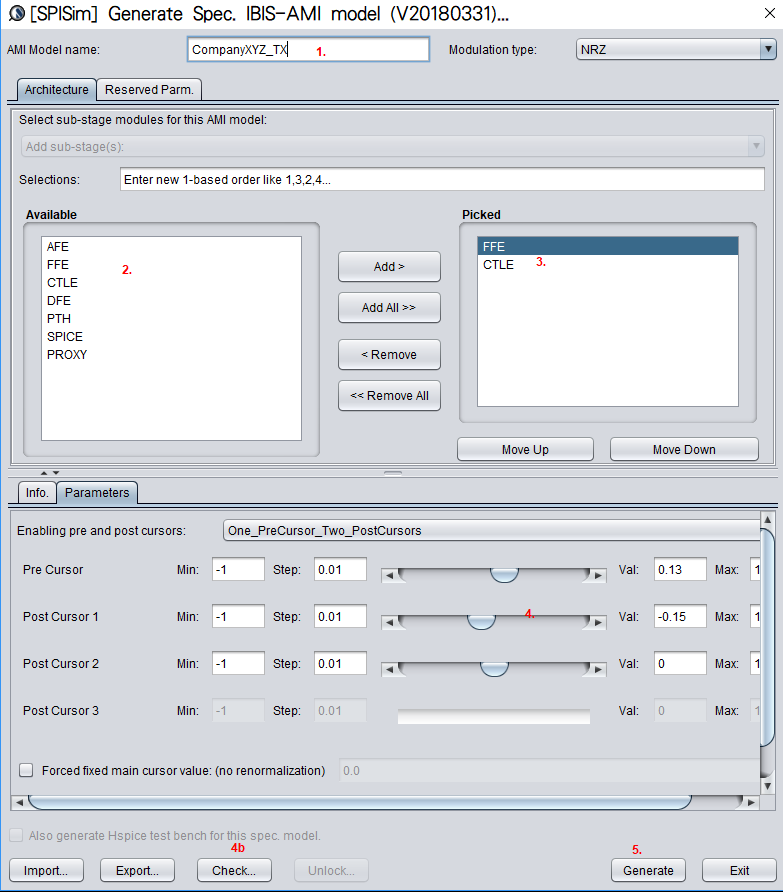 Step:
Step:
 Step:
Step:

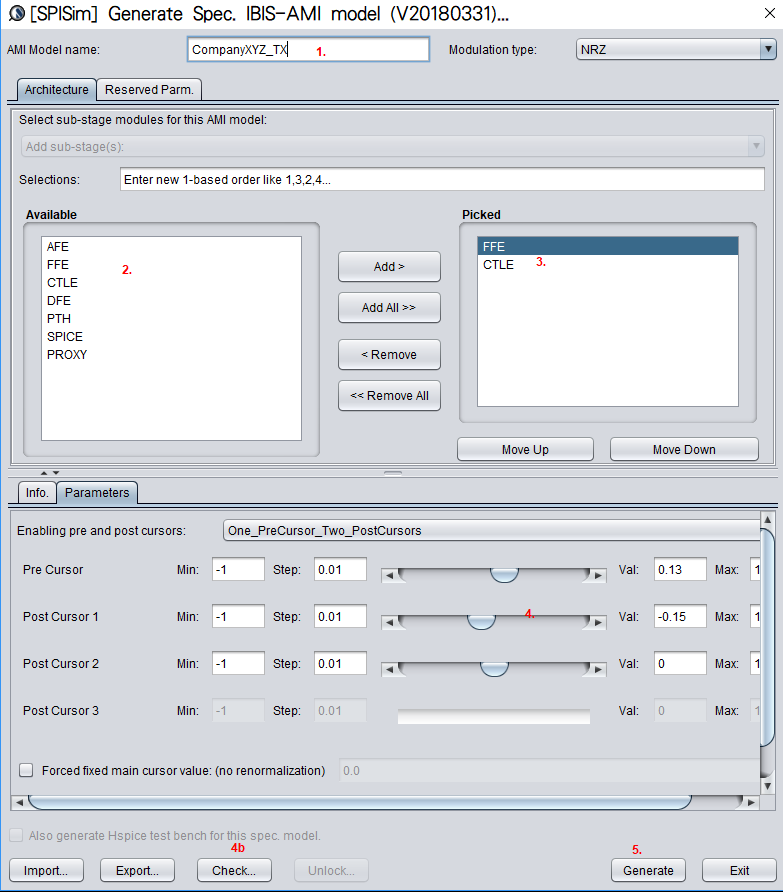 Step:
Step:
- Enter the AMI model name (no space or special characters according to IBIS spec.)
- Select one or more modules to be cascaded as part of the AMI model, add them to the right list panel
- Arrange the cascading order if needed. Stages from same module can be instantiated more than once (i.e. two FFEs in this AMI model)
- When select the picked stage, its configuration panel will be displayed in the lower half. Specify the parameters as needed.
- User may export or import settings configured so far.
- Optionally, user may "check" the model before generating.
- Click "Generate" button and then an example IBIS model, configured .ami file and .dll model will be generated.
 Step:
Step:
- Select appropriate stimulus (lone one or PRBS7/10...), bit-time and number of bits. If user's input together with bit-time info are provided, it need to be in csv format with the following restrictions:
- Must be uniformly sampled (as required by IBIS spec)
- First row must be header
- Must have at least two columns. First column is the time point, second column is the voltage values;
- Must not contain empty lines at the end or other comment lines.
- Click check and wait patiently (depending on the number of bits)
- AMI model's response will be displayed in the "result" tab. This waveform panel supporting zooming-in etc. Click the "?" button for usage.
- Input_AMI_CALL is the waveform passed into the AMI model
- Output_AMI_INIT is the waveform output from model's AMI_Init call
- Output_AMI_GetWave is the waveform output from model's AMI_GetWave call

This free web app generate configured IBIS-AMI models which are compatible with most (if not all) EDA vendor's link simulator. It has the following limitations:
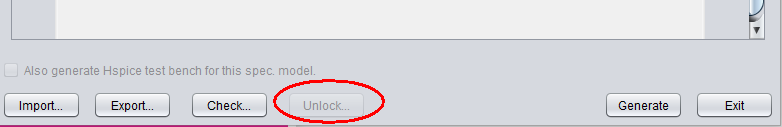 AMI model can be unlocked on a per part basis for USD. 3000.00. Company wide enabling is also available thorough licensing or Modeling Suite purchase.
AMI model can be unlocked on a per part basis for USD. 3000.00. Company wide enabling is also available thorough licensing or Modeling Suite purchase.
The model generated here only contains one setting. For the same cascading stages/architecture, more settings can be combined as a look-up table using parameters defined by you. SPISim also provides customized modeling service based on data sheet, simulation or measurement data etc.
This function, along with other IBIS modeling and tuning flow, is also available in the SPISim Modeling Suite.
- To minimize the app's download size, only Windows 64 AMI library is included. To generate AMI models for Win32 and Linux 64, please see SPILite instead. The GUI is the same and config. file is inter-changeable.
- The off-line/installed version also have more built-in AMI modules such as DSP and AGC etc.
- The look-up table, data lock etc are only available in installed version (SPILite or SPIPro)
- Generated AMI models will expire within 3 days. AMI models generated via SPILite will last for 7 days.
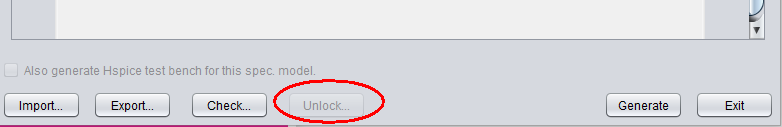 AMI model can be unlocked on a per part basis for USD. 3000.00. Company wide enabling is also available thorough licensing or Modeling Suite purchase.
AMI model can be unlocked on a per part basis for USD. 3000.00. Company wide enabling is also available thorough licensing or Modeling Suite purchase.The model generated here only contains one setting. For the same cascading stages/architecture, more settings can be combined as a look-up table using parameters defined by you. SPISim also provides customized modeling service based on data sheet, simulation or measurement data etc.
This function, along with other IBIS modeling and tuning flow, is also available in the SPISim Modeling Suite.
Support for SPISim's free web apps is on best-effort basis.
For SPISim_AMI, the IBIS-AMI model generation tool, the most probable failing spot is when user trying to "Check" the generated IBIS-AMI model using user provided .csv input waveform.
There are several possible causes of failures:
SPISim's support team can be reached via support@spisim.com
For SPISim_AMI, the IBIS-AMI model generation tool, the most probable failing spot is when user trying to "Check" the generated IBIS-AMI model using user provided .csv input waveform.
There are several possible causes of failures:
- The .csv file format: it should have headers on first row and at least two columns. The first column should be time points and they must be uniformly sampled, as required by IBIS-AMI Spec. The second column will be taken as input to drive the generated IBIS-AMI models.
- Running platform: to minimize the app's size, the AMI model and embedded simulator only supports Windows 64 platform. To generate model and/or run check on other platforms (e.g. Win32, Linux64), please download and install the (offline) SPILite.
- Number of bits to simulate: 1024 bit is the default. Time and memory required to simulate more bits are subject to each computer's performance.
SPISim's support team can be reached via support@spisim.com
Run Application:
- First time user? Read how to launch SPISim web apps [HERE].
- Launch SPISim_AMI from the web browser now:
Supporting platforms:
- Only windows 64 model will be generated using this webapp;
- Simulation of AMI model checking will only run on windows 64-bit;
- For cross-platform model generation and validation, use SPISimPro.