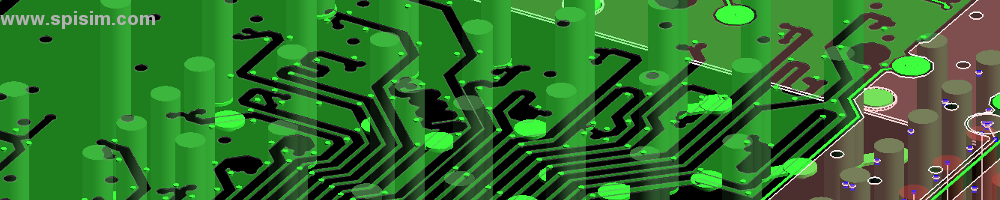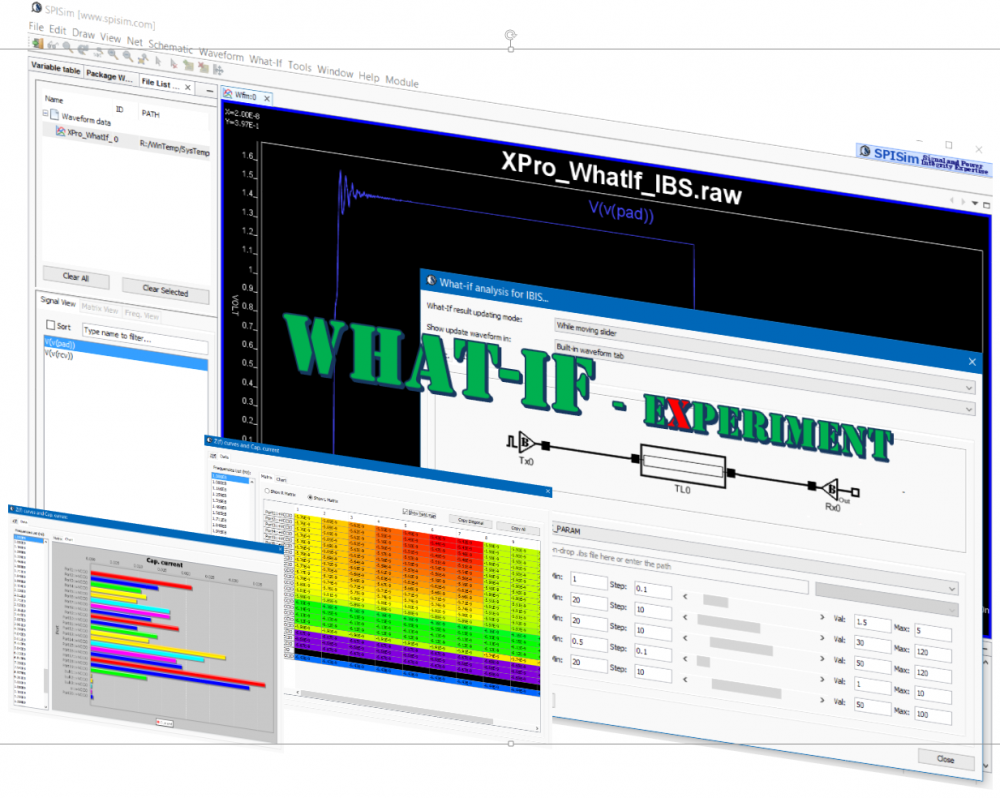
XPro: SPISim’s what-if analysis tool… “X” for “eXperiment” (what-if)
Application Scopes:
- Explore solution space by adjusting design parameters and then generate models.
- Supporting IBIS, trace (layer stackup) and Via equivalent models.
- General schematic what-if integrated with SPICPro module.
- Explore different decoupling capacitor configurations and see self-impedance etc;
- Multi-stage Link analysis to explore performance, generate spec. AMI models;
- Manage sweep simulation data via and explore linearly.
Key features:
- Sliders based what-if analysis to adjust model parameters, simulate and see responses within seconds;
- For IBIS: can adjust driver parameters (slew rate, impedance, voltage etc), adjust delay and impedance or s-parameter for interconnects and receiver/terminator properties for receivers;
- For Via: adjust either structure parameters (Anti-pad, barrel etc) or equivalent PI model and explore s-parameter performance;
- For T-Line: adjust stackup, material or trace properties and see performance either via models from database or through coupled time-domain simulation.
- Generate models after deciding parameters.
- Configurations for decoupling cap analysis:
- Take package s-parameters and decoupling cap models in spice format;
- Support multiple configuration for different cap arrangement;
- Inspect layout constraints, loop inductance hot-zones, self impedance and current contributions from caps to decide depop strategy.
- SERDES link analysis:
- User provide channel’s pulse or impulse response
- View channel’s BER with one click
- Specify TX FFE tap and settings, CTLE response and DFE/CDR settings
- Perform NLTV link analysis (bit-by-bit) and view resulting waveform and eye
- Generate spec. (datasheet) IBIS-AMI models with current settings instantly.
- User provide channel’s pulse or impulse response
- Generic slider based circuit what-if and sweep data management:
- Select result waveform column, then use table to sort, see results and identify solution.
Module overview: Further details on XPro’s design concepts and capabilities are available [HERE].
Overview slides: View externally [HERE]
Video teaser (Silent): View externally: [HERE]
System Requirements:
- Windows, Linux