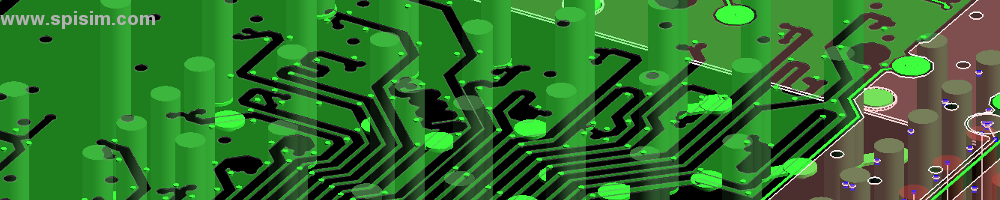SPISim’s XPro Overview:
Design Concept:
A communication channel has many components: driver, interconnect, receiver(s) for point-to-point topology or multi-drops. Each of these elements has model or design parameters which may have range of values to choose from. As a result, the channel’s performance is a multi-variable non-linear function which is usually difficult to solve for minimum/maximum, i.e. best or worst performance, for a particular design target.
While our MPro module tackles this issue by providing general modeling/optimization flow such as design-of-experiment and neural network modeling, sometime it is more intuitive to be able to select a subset of design parameters, tune them with GUI sliders, and see instant update of performance change or response. This is also true for small firms or short design cycle where farm based simulation for more comprehensive analysis is not available or possible. Another example of such usage is in the path-finding phase when detailed device models are not yet available. With this quick turn-around trial-and-error (what-if) analysis, a designer can find the desired range of model parameters or even generate a tentative model for full analysis.
XPro is designed to realize this concepts in the SPISimPro framework.
Environment:
XPro is a SPINPro module running within net analysis suite. Upon activation, it will add a “what-if” main menu in the NPro suite, as shown below.
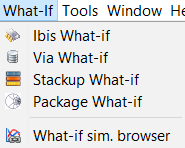
As one can see, XPro provides what-if analysis for channel components such as IBIS, stackup (transmission line) and Via equivalent circuit. An even more powerful feature of XPro is to investigate and explore package decoupling/de-populating strategy without going through time consuming 3D solving process.
Workflow:
XPro’s work flow is summarized in this slide: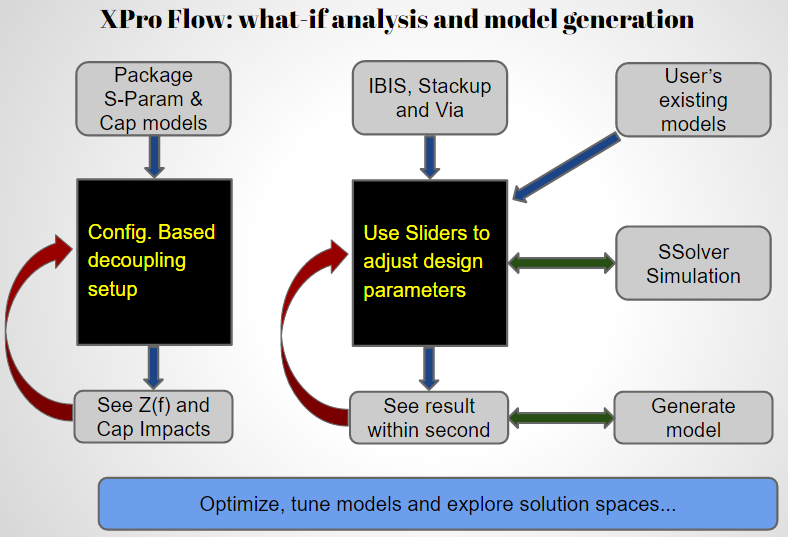
In brief, XPro has several critical device parameters pre-identified, and let user perform what-if using GUI slider in user defined variable ranges. The simulation and analysis are done in real time using our built-in SSolver in either time domain or frequency domain. Result is updated also in real time with each design change. The corresponding model tried can then be generated once user has decided the parameters.
IBIS What-if example:
Take IBIS as an example: while the focus is the driver portion, it is its interaction (i.e. inter-symbol interference) with subsequent loading (channel, receiver, terminator) etc which makes tuning/generating an IBIS model a non-trivial activities.
As shown below, XPro user will be able to use default (spec) or user provided model, tune through various model parameters for driver, interconnect and receiver independently, then see response in real time through accurate spice simulation (using built-in SSolver). Very quickly, one will obtain senses about the ibis model at hand and the possible loading condition. This “SI” sense or experience is not easy to acquire with massive system optimization flow such as DOE/RSM. If needed, user can use our BPro to further fine-tune this IBIS model at hand to match the sepc.
XPro also has stackup what-if which will let user further dive into the interconnect portion and identify ideal stackup parameters and trace geometries/spacing which can realize the desired interconnect performance such as impedance, cross-talk, attenuation and delay.
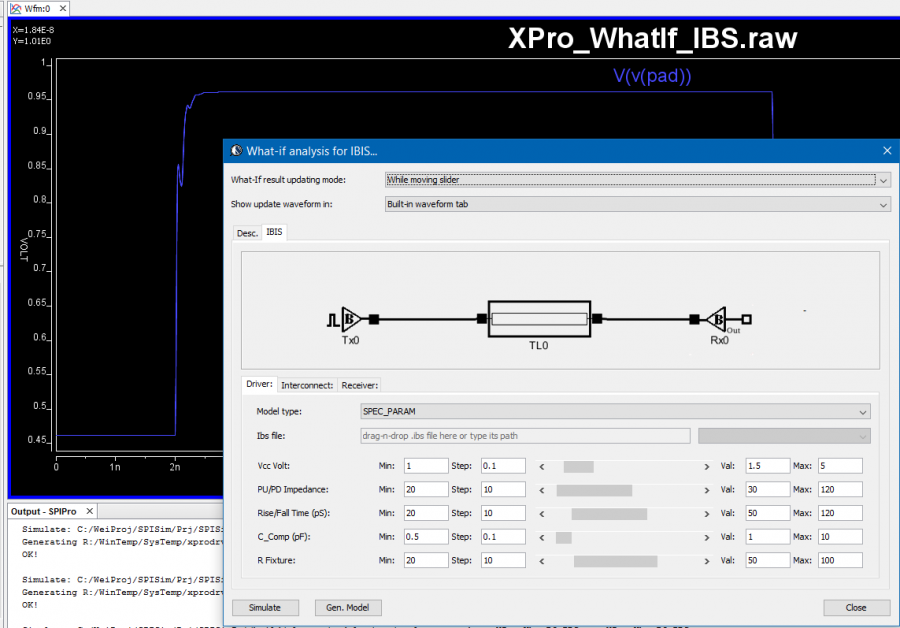
Package What-if example:
Another example of quick what-if turn-around benefit can be seen in the package flow. While a full wave/3D field solver is necessary in terms of solving EM properties from structure and material properties’ perspective, it’s not necessary so for subsequent external electric connection change… such as de-coupling cap. at different ports for PDN analysis.
With XPro’s package what-if, user will be able to perform analysis for various de-cap connection configurations, inspect their performance and impact to the die inputs. Combined with knowledge about unit price associated with these caps, a balance between cost and performance can be obtained quickly based on actual analysis data, rather than experience or blindly de-pop.
XPro’s package provide feedback on impedance profile, de-cap current contribution profile, cap’s impacts to the inputs across full frequency ranges and hot paths for high inductance within seconds. Cap models are “attached” to package via accurate spice simulation in seconds. The result can be useful to fine-tune the cap configuration before more time consuming time domain PDN simulation to validate the voltage ripple meets the design targets.
The output below is an example impedance profile with fully stuffed cap and open VR port.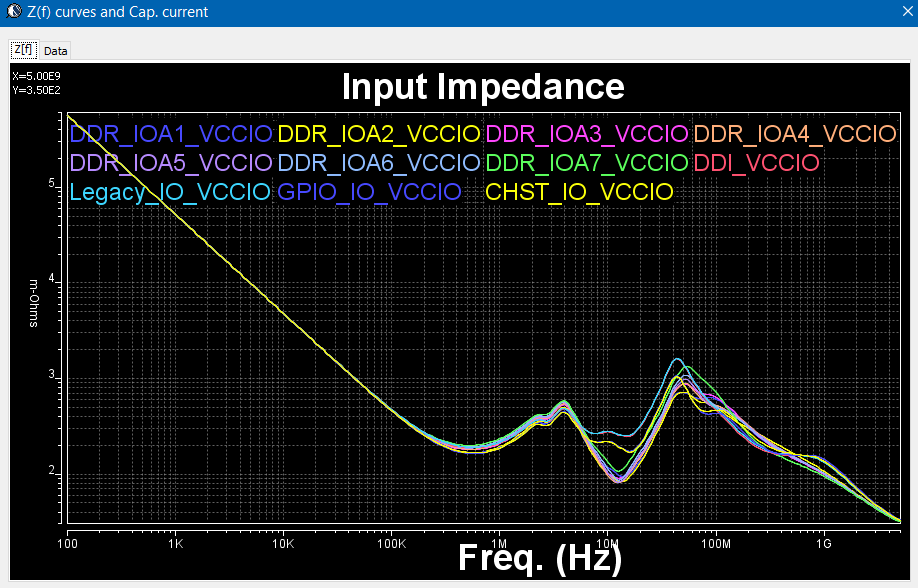
Heatmap of decoupling cap’s impact on input ports at specified frequency is also available: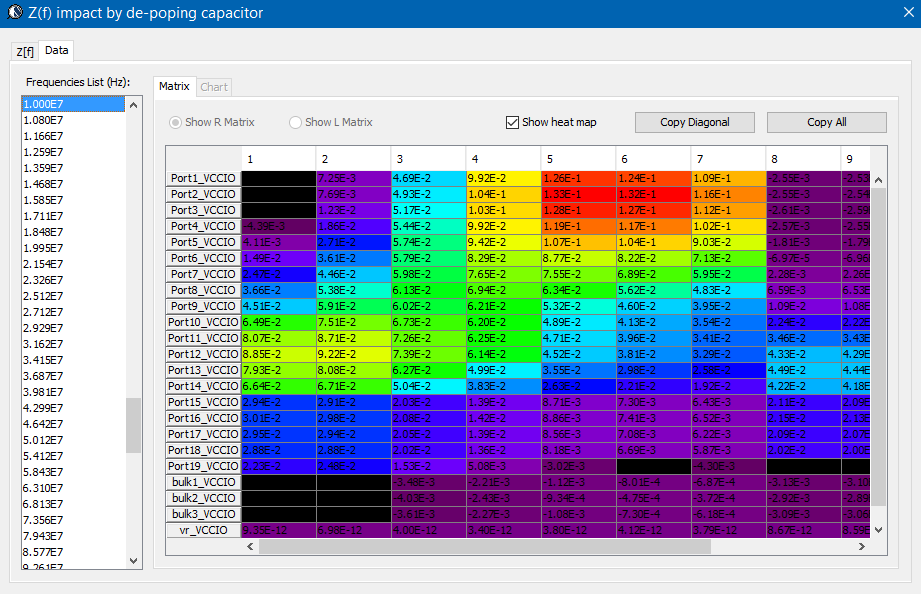
What-if sim. data explorer:
Another power feature of XPro is the what-if simulation data browser. Most commercial tools supporting pre-layout study has flow to perform sweep simulation (usually full-grid, which results in hundreds or thousands of simulation data). However, they usually are lack of streamlined process to let user explore the simulated results efficiently.
With a table which lists rows of different simulation setup, and one column containing simulation results file path, XPro’s sim. data browsing function allow user to explore these data with our VPro (waveform analysis) environment efficiently. User select probes and the interested row for this simulation setup, the data will be updated accordingly. Click different row and the refresh will happen right away. Each column can be sorted independently so user will be able to identify design parameter’s impact quickly.
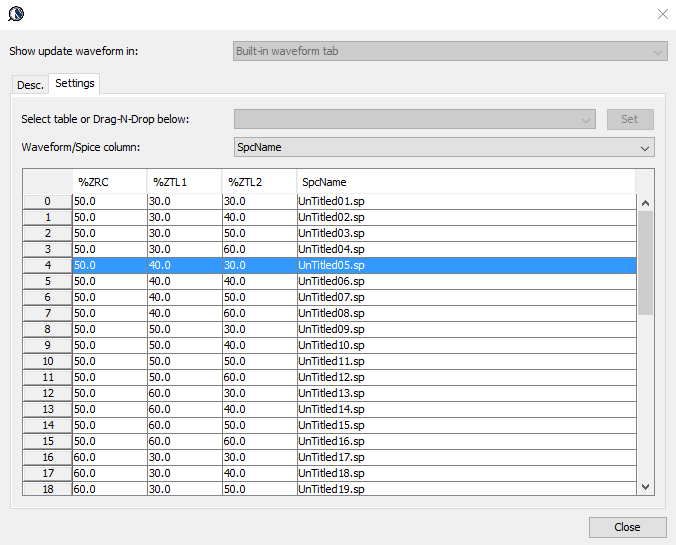
Summary:
SPISim’s XPro module provides system designer, SI or PI engineer an efficient and effective flow to achieve circuit what-if analysis and quick turn-around time for optimized system or model design.